How to build a crypto mining rig

As the popularity of cryptocurrencies continues to grow, so does the interest in crypto mining. Mining is the process of validating transactions and adding them to the blockchain. One way to get involved in mining is by building your own mining rig, which is essentially a powerful computer system specifically designed for mining cryptocurrencies.
To build a crypto mining rig, you’ll need to carefully select the right components, such as a powerful graphics processing unit (GPU), a stable motherboard, sufficient power supply, and efficient cooling system. It’s also important to consider factors such as cost, energy efficiency, and scalability.
When choosing a GPU for mining, it’s recommended to opt for models that have a high hash rate and low power consumption. This will allow you to mine efficiently and maximize your profits. Additionally, you’ll want to choose a motherboard that supports multiple GPUs, as this will allow you to scale up your mining operation in the future.
Another crucial component of a mining rig is the power supply unit (PSU). Since mining rigs consume a lot of power, it’s important to select a PSU with sufficient wattage and high efficiency. Additionally, consider investing in a modular PSU, as it allows for easier cable management and better airflow within the rig.
In terms of cooling, it’s essential to keep your mining rig’s components at an optimal temperature to prevent overheating and maximize performance. This can be achieved through proper airflow, the use of fans or liquid cooling systems, and careful placement of the rig in a well-ventilated area.
Overall, building a crypto mining rig requires careful consideration of various factors, including component selection, cost, energy efficiency, and cooling. By taking the time to plan and choose the right components, you can create a powerful and efficient mining rig that will help you generate profits from cryptocurrency mining.
How to Build a Crypto Mining Rig
If you are interested in cryptocurrency mining, building your own mining rig can be a great option. Here are some steps to help you build your own crypto mining rig:
- Research and choose the right hardware: Start by researching different mining hardware options. Consider the hash rate, power consumption, and price of the hardware. Look for hardware that offers a good balance between performance and affordability.
- Choose the right operating system: Decide on the operating system you want to use for your mining rig. Popular options include Windows, Linux, and ethOS. Consider the compatibility with your chosen hardware and the ease of use.
- Assemble the components: Start by assembling the necessary components for your mining rig. This typically includes a motherboard, CPU, memory, power supply, storage device, and graphics cards. Make sure to follow the manufacturer’s instructions for assembling the components correctly and securely.
- Install the operating system: Install the chosen operating system on your mining rig. Follow the installation instructions provided by the operating system developer. Make sure to install any necessary drivers and software for your mining hardware.
- Configure the mining software: Choose a mining software that is compatible with your chosen cryptocurrency. Configure the mining software with your mining pool details, wallet address, and any other necessary settings. Make sure to use the most up-to-date version of the mining software for optimal performance.
- Monitor and optimize performance: Once your mining rig is up and running, monitor its performance regularly. Use monitoring software to track the hash rate, temperature, and power consumption of your hardware. Optimize the performance by adjusting settings such as fan speed and overclocking if necessary.
- Secure your mining rig: Protect your mining rig from any potential security threats. Use strong passwords, enable two-factor authentication, and keep your operating system and mining software up to date with the latest security patches. Consider using a firewall and antivirus software to further enhance security.
Building a crypto mining rig requires careful research, planning, and attention to detail. By following these steps, you can create a reliable and efficient mining rig to start earning cryptocurrency.
Choosing the Right Components
Building a crypto mining rig requires careful consideration of the components. The key components include a motherboard, a processor, memory, storage, power supply, and cooling system.
When it comes to the motherboard, it is important to choose one that is compatible with the type of processor you plan to use. Look for a motherboard that has enough PCIe slots to accommodate multiple graphics cards for optimal mining performance.
The processor, also known as the central processing unit (CPU), should be powerful enough to handle the mining algorithms. It is recommended to choose a CPU with multiple cores to handle the work efficiently.
Memory plays a crucial role in a mining rig as it aids in the processing of data. It is recommended to have at least 8GB of RAM, but more is better for optimal performance.
Storage is needed to store the mining software and other necessary files. A solid-state drive (SSD) is recommended for faster data access and a better overall mining experience.
The power supply is responsible for powering all the components of the mining rig. It is important to select a power supply with enough wattage to support the graphics cards and other components. Ensure that the power supply is also efficient and reliable.
Lastly, the cooling system is vital to keep the components cool during the mining process. It is advisable to use multiple fans or even install a liquid cooling system to prevent overheating and ensure the longevity of the components.
In conclusion, choosing the right components is crucial for building a successful crypto mining rig. Consider factors such as compatibility, power, and cooling to maximize performance and avoid any potential issues.
Selecting the Right Graphics Card
When building a crypto mining rig, one of the most important decisions you’ll have to make is selecting the right graphics card. The graphics card, also known as GPU (Graphics Processing Unit), is responsible for performing the complex calculations required for cryptocurrency mining.
There are several factors to consider when choosing a graphics card for your mining rig. One of the most important factors is the hash rate, which refers to the speed at which a graphics card can perform calculations. A higher hash rate means that the card can mine cryptocurrency at a faster rate, resulting in higher profits.
Another factor to consider is the power consumption of the graphics card. Mining cryptocurrency can be an energy-intensive process, so it’s important to choose a card that is energy-efficient. A card with low power consumption will not only save you money on electricity bills, but it will also generate less heat, which can prolong the lifespan of your mining rig.
Additionally, you should consider the memory capacity of the graphics card. Cryptocurrency mining requires a significant amount of memory, so it’s important to choose a card with enough memory to handle the calculations efficiently. A higher memory capacity will allow your mining rig to process more data simultaneously and increase the overall efficiency of the mining process.
Lastly, it’s important to consider the cost of the graphics card. While it may be tempting to go for the most expensive and powerful card on the market, it’s important to carefully consider your budget and the potential return on investment. Look for a graphics card that offers a good balance between cost and performance.
In conclusion, selecting the right graphics card is a crucial step in building a crypto mining rig. Consider factors such as hash rate, power consumption, memory capacity, and cost to make an informed decision. With the right graphics card, you can maximize your mining profits and build a successful mining operation.
Choosing the Best Motherboard
When building a crypto mining rig, one of the key components to consider is the motherboard. The motherboard serves as the foundation for the entire system, connecting all the components together and providing essential features and functionalities.
When selecting a motherboard for your mining rig, there are several factors to keep in mind. First and foremost, you need to consider the compatibility with your chosen mining hardware. Ensure that the motherboard has the necessary slots and connectors to accommodate your GPUs and other mining accessories.
The capacity for expansion is another crucial consideration. As your mining operations grow, you may want to add more GPUs or upgrade other components. Therefore, choose a motherboard that allows for sufficient expansion slots to meet your future needs.
Power delivery is another important aspect to consider. Crypto mining rigs require a significant amount of power, so it’s important to choose a motherboard that can deliver stable and sufficient power to all the connected components. Look for a motherboard with a strong power phase design and high-quality capacitors.
Additionally, it’s worth considering the overall build quality and durability of the motherboard. Mining rigs often operate under heavy loads and 24/7, so you want a motherboard that can withstand the demands of continuous operation. Look for motherboards with durable components and good heat dissipation capabilities.
Lastly, consider the price and availability of the motherboard. While it’s important to choose a high-quality motherboard, you also need to find one that fits within your budget. Research the market and compare prices to find the best option that offers a balance between cost and performance.
- Consider compatibility with mining hardware
- Check for expansion slots for future upgrades
- Ensure stable and sufficient power delivery
- Look for durable components and good heat dissipation
- Compare prices and find a balance between cost and performance
Deciding on the Appropriate Power Supply
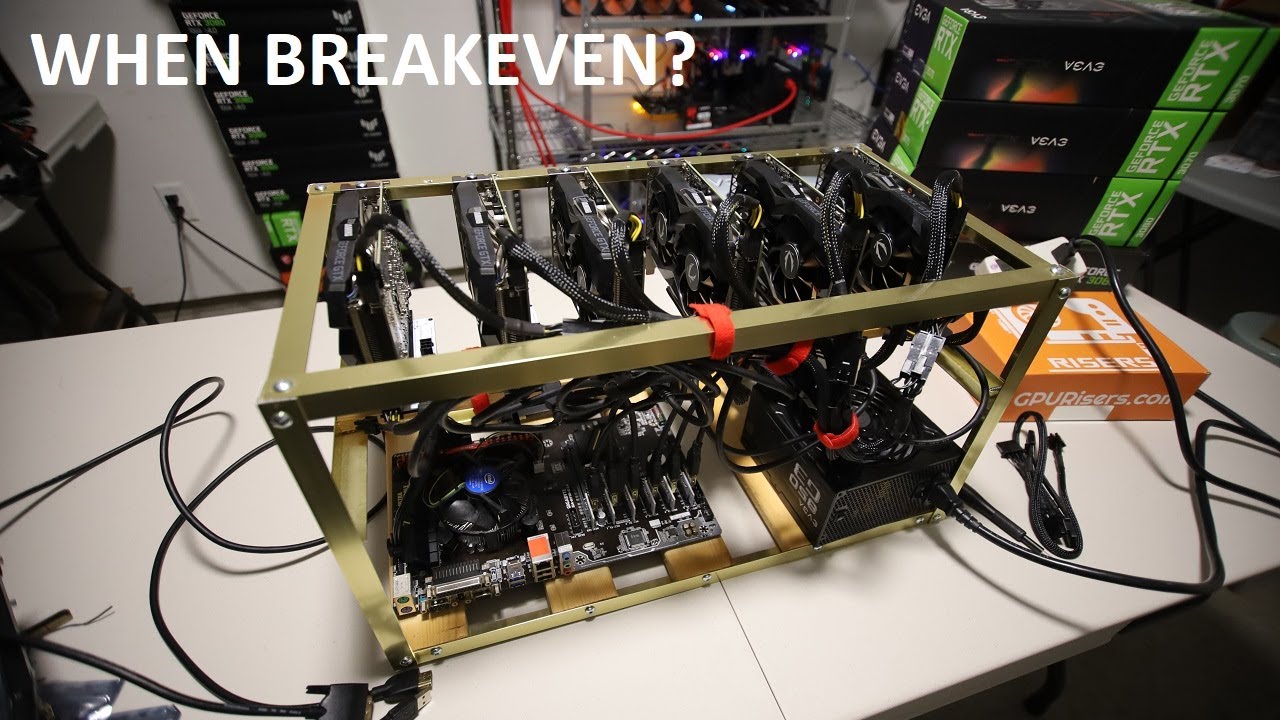
When building a crypto mining rig, one of the most important decisions you will need to make is choosing the appropriate power supply. The power supply is responsible for providing the necessary electrical power to run your rig and ensure that all components are functioning properly.
Firstly, you need to determine the total power consumption of your mining rig. This can be done by calculating the power requirements of each individual component, such as the motherboard, CPU, GPU, and storage devices. It is important to account for any potential power spikes or fluctuations, as this can impact the stability of your rig.
Once you have determined the total power consumption, you should choose a power supply that can handle this load. It is generally recommended to have some headroom and choose a power supply with a higher wattage rating than the estimated power consumption. This will provide some additional power for future upgrades or expansions.
Another important factor to consider when choosing a power supply is efficiency. Power supplies come with different efficiency ratings, such as 80 Plus Bronze, Silver, Gold, Platinum, or Titanium. A higher efficiency rating means that the power supply will convert more of the electrical energy from the wall into usable power for your components, reducing energy waste and saving you money in the long run.
Lastly, it is crucial to choose a power supply from a reputable brand that has a good track record for reliability and performance. Investing in a high-quality power supply will ensure the stability and longevity of your mining rig, reducing the risk of component failures or downtime.
Setting up the Hardware

The first step in building a crypto mining rig is to gather all the necessary hardware. You will need a powerful computer with multiple high-performance graphic cards (GPUs). These GPUs will be used to solve complex mathematical problems and earn cryptocurrency rewards. Make sure to choose GPUs that are compatible with the mining software you plan to use.
Once you have the GPUs, you will need to connect them to the computer. This can be done by inserting them into the PCIe slots on the motherboard. Make sure to follow the instructions provided by the GPU manufacturer for proper installation.
In addition to the GPUs, you will also need a power supply unit (PSU) that can handle the power requirements of the rig. It’s important to choose a PSU with enough wattage to support all the components you will be using. Consider using a Power Supply Calculator to determine the appropriate size for your rig.
Next, you will need to connect the PSU to the motherboard and GPUs. Be sure to follow the specific instructions provided by the PSU and motherboard manufacturers. It’s important to ensure that all connections are secure and properly seated to avoid any power or performance issues.
Finally, you may want to consider using riser cables to connect the GPUs to the motherboard. This can help improve airflow and reduce the risk of overheating. Additionally, it can make it easier to organize the components within the mining rig.
Installing the Graphics Cards
Once you have all the necessary components for your crypto mining rig, it’s time to install the graphics cards. The graphics cards are the heart of your mining rig, as they are responsible for performing the complex calculations required to mine cryptocurrencies.
First, make sure you have enough PCIe slots on your motherboard to accommodate all the graphics cards. You may need to purchase a motherboard with multiple PCIe slots or use riser cables to connect the cards externally.
Next, carefully insert each graphics card into the PCIe slot, making sure it is firmly seated. Secure the card in place using the screws provided. It’s important to handle the cards with care and avoid touching the gold connectors on the bottom, as any damage can affect their performance.
After all the graphics cards are installed, connect the power cables from your power supply unit to each card. Most modern graphics cards require additional power through PCIe power connectors. Follow the manufacturer’s instructions to correctly connect the power cables.
Finally, connect the display cables to one of the graphics cards. This will be the primary card that handles the display output. The other cards will be used solely for mining purposes and won’t require a display connection.
Once everything is connected, power on your mining rig and install the necessary drivers for the graphics cards. These drivers are usually available on the manufacturer’s website. After the drivers are installed, your mining rig should be ready to start mining cryptocurrencies.
Assembling the Motherboard
Before starting the assembly process, it is important to gather all the necessary components for assembling the motherboard. These components may include the motherboard itself, CPU, RAM, PSU, GPU, storage devices, and any additional peripherals.
First, locate the CPU socket on the motherboard and gently lift the protective cover. Carefully align the CPU’s pins with the socket and gently place it into position. Make sure that the CPU is oriented correctly before applying any pressure. Once aligned, gently lower the protective cover and secure it in place.
Next, locate the RAM slots on the motherboard and insert the RAM modules. Ensure that the notches on the RAM module align with the keys on the RAM slots to ensure proper installation. Apply gentle pressure until the RAM clicks into place. Repeat this process for any additional RAM modules.
After installing the CPU and RAM, it’s time to connect the power supply unit (PSU) to the motherboard. Locate the large 24-pin power connector on the motherboard and the corresponding 24-pin power cable from the PSU. Align the connectors and insert the cable firmly into place. Additionally, connect any necessary power cables from the PSU to the CPU power connector and GPU power connectors, if applicable.
Finally, it’s important to connect any necessary storage devices. This may include solid-state drives (SSDs), hard disk drives (HDDs), or M.2 drives. Locate the corresponding SATA ports on the motherboard and connect the SATA cables from the storage devices to the ports. Ensure that the cables are securely connected and not loose.
Once all the components are assembled and connected, double-check all connections to ensure that everything is properly installed. It may be helpful to consult the motherboard’s manual for any specific instructions or diagrams. With the motherboard properly assembled, it is now ready to be placed into the mining rig’s case and connected to the necessary peripherals.
Frequent Questions:
What is a crypto mining rig?
A crypto mining rig is a specially designed computer system or setup that is used to mine cryptocurrencies. It consists of powerful hardware components, such as graphic cards or ASICs (Application-Specific Integrated Circuits), which are optimized for performing the complex mathematical calculations required for mining.
How does a crypto mining rig work?
A crypto mining rig works by using its powerful hardware components to solve complex mathematical problems. These problems are part of the cryptographic algorithms used by cryptocurrencies, such as Bitcoin or Ethereum, to secure their networks and validate transactions. When the mining rig successfully solves a problem, it is rewarded with a certain amount of cryptocurrency.
What are the essential hardware components needed for a crypto mining rig?
The essential hardware components needed for a crypto mining rig include a motherboard, a processor (CPU), memory (RAM), storage (SSD or HDD), a power supply unit (PSU), and multiple graphic cards or ASICs. Additionally, cooling solutions, such as fans or liquid cooling systems, are necessary to prevent the components from overheating.
Which cryptocurrency is the most profitable to mine?
The profitability of mining a cryptocurrency depends on various factors, including its current price, mining difficulty, and the cost of electricity. However, popular cryptocurrencies like Bitcoin, Ethereum, and Litecoin are generally considered more profitable to mine due to their high market value. It’s important to consider these factors and calculate the potential profitability before deciding which cryptocurrency to mine.
How much does it cost to build a crypto mining rig?
The cost of building a crypto mining rig can vary greatly depending on several factors, such as the type and number of graphic cards or ASICs used, the cost of other hardware components, and the price of electricity. Generally, a basic mining rig can cost a few hundred dollars, while a high-end rig with multiple powerful graphic cards or ASICs can cost several thousand dollars.
Is it still profitable to build a crypto mining rig?
The profitability of building a crypto mining rig depends on various factors, including the cost of hardware, electricity prices, and the mining difficulty of the chosen cryptocurrency. While mining can be profitable, it’s important to consider the initial investment costs and ongoing expenses, as well as potential changes in the cryptocurrency market. Conducting thorough research and calculating potential profitability is crucial before deciding to build a mining rig.
Can I use my existing computer to mine cryptocurrencies?
In most cases, it is possible to use an existing computer to mine cryptocurrencies. However, the profitability and efficiency of mining on a regular computer may be significantly lower compared to a dedicated mining rig. Additionally, mining puts a heavy load on the hardware, which can affect its lifespan. It’s generally recommended to build a separate rig or use specialized mining hardware for better results.
Video:
How To Build A GPU Mining Rig | The Basics
I mined Bitcoin for 9 months. Was it worth it??
How To Build a RTX 3060 Ti Mining Rig (POV)
is a renowned author in the field of cryptocurrency. With a deep understanding of the crypto mining hardware market, Sophie has gained valuable insights and knowledge over the years. Her expertise lies in providing comprehensive information about the latest trends, technologies, and products in the crypto mining industry.
John1978
11.09.2023 at 03:12
Can you recommend any specific models for the GPU with high hash rate and low power consumption?
SarahCryptoExpert
14.09.2023 at 13:13
Sure! If you’re looking for a GPU with high hash rate and low power consumption, I would recommend the NVIDIA GeForce RTX 3060 Ti or the AMD Radeon RX 5700 XT. Both of these models offer great performance for mining while keeping energy consumption relatively low. Happy mining!
Bob1987
17.09.2023 at 23:14
Is it worth building a mining rig if I have limited knowledge about cryptocurrencies?
I’m interested in earning some extra cash, but I’m not sure if it’s worth the investment. Can you provide more information on the potential profitability? Thank you!
Alexandra1985
28.09.2023 at 05:26
Building a mining rig can be a worthwhile investment, even if you have limited knowledge about cryptocurrencies. While it’s true that mining can be complex, there are resources and guides available that can help you navigate the process.
As for potential profitability, it’s important to consider various factors such as the cost of electricity in your area, the current value of the cryptocurrency you plan to mine, and the efficiency of your mining rig. There are online calculators that can estimate your potential earnings based on these factors.
Keep in mind that cryptocurrency mining can be a volatile field, so it’s important to stay informed and adapt to market conditions. However, with the right research and planning, building a mining rig can be a profitable venture. Good luck!
crypto_miner_1992
21.09.2023 at 09:23
I’ve been mining cryptocurrencies for a couple of years now and building my own mining rig truly made a difference in terms of efficiency and profitability. My advice is to carefully research and invest in high-quality components to ensure maximum performance. Happy mining!
Olivia_1992
24.09.2023 at 19:25
Great article! However, I’m curious about the software options for mining. Which software would you recommend for maximizing mining efficiency?
JohnSmith82
05.10.2023 at 01:37
Hi Olivia_1992! Glad you found the article helpful. When it comes to software options for mining, there are a few popular choices. One of the most widely used software is CGMiner, which is compatible with a variety of mining hardware. Another option is BFGMiner, known for its versatility and advanced features. For beginners, EasyMiner is a user-friendly choice that provides a simple interface. Whichever software you choose, make sure to keep it updated to take advantage of any performance improvements and security patches. Happy mining!
John256
01.10.2023 at 15:29
Can someone recommend a reliable and cost-effective graphics processing unit (GPU) for crypto mining? I want to maximize my profits while keeping the energy consumption low.
SarahCrypto123
18.10.2023 at 17:54
Hi John256, for crypto mining I recommend the NVIDIA GeForce GTX 1060. It has a high hash rate and relatively low power consumption, making it a cost-effective option. Another good choice is the AMD Radeon RX 580. Both GPUs are widely used for mining and have proven to be reliable. Just make sure to do some research and compare prices before making a final decision. Happy mining!
Harry_The_Miner
08.10.2023 at 11:38
Great article! Building your own mining rig is definitely a cost-effective way to get into crypto mining. It’s amazing how much money you can make by just running your own hardware. I’ve been mining for a few months now and the returns have been impressive. Don’t miss out on this opportunity!
JohnCryptoMiner
11.10.2023 at 21:44
This article is a great guide for beginners like me. I’ve always been interested in crypto mining, and now I feel confident enough to start building my own rig. The tips on choosing the right components and maximizing efficiency are really helpful. Can’t wait to start earning cryptocurrency!
JohnSmith
15.10.2023 at 07:46
I’ve been interested in crypto mining for a while now, and building my own mining rig was a game-changer. It’s amazing how much more efficient and profitable it is compared to other methods. The step-by-step guide in this article is really helpful for beginners like me. Thanks for sharing!
JohnDoe
22.10.2023 at 04:00
I’ve been mining cryptocurrency for a while now and building my own rig was the best decision I made. It’s not as complicated as it seems, especially with this guide. Just make sure you choose energy-efficient components and you’ll start earning in no time! Good luck!
JohnCryptoMiner
25.10.2023 at 14:06
What is the best GPU for mining? I’m looking for one that balances high hash rate and low power consumption.
SarahCryptoExpert
29.10.2023 at 00:12
Hi JohnCryptoMiner, when it comes to choosing the best GPU for mining, there are a few options to consider. One popular choice is the NVIDIA GeForce RTX 3060 Ti. It offers a great balance between hash rate and power consumption, making it a cost-effective choice for mining. Another good option is the AMD Radeon RX 580, which also provides a decent hash rate while being energy efficient. Ultimately, the best GPU for mining will depend on your specific mining goals and budget. Happy mining!
JohnCrypto
01.11.2023 at 10:14
Building a crypto mining rig is a great way to invest in the future of cryptocurrencies. By carefully selecting the right components and optimizing your mining efficiency, you can start earning cryptocurrency today. Don’t miss out on this opportunity!
AlexJohnson123
04.11.2023 at 20:19
Thanks for the detailed guide! I’ve been wanting to get into crypto mining for a while now, and this article has given me the confidence and knowledge to build my own rig. Can’t wait to start earning cryptocurrency!
crypto_geek_123
08.11.2023 at 07:30
Building your own crypto mining rig is such an exhilarating experience! I’ve been mining for a few months now and it’s been a great way to earn some extra cryptocurrency. It’s important to carefully choose the right components for maximum efficiency and profitability. Don’t forget to consider energy consumption and scalability too!
JohnM
11.11.2023 at 18:33
I have been building crypto mining rigs for a while now and it’s definitely worth the effort. You can earn passive income by mining your favorite cryptocurrencies. Just make sure to choose high-performance components for maximum efficiency!
cryptoEnthusiast_123
15.11.2023 at 05:34
Great article! Could you provide more details on the recommended software to use for crypto mining?
CryptoExpert_456
18.11.2023 at 16:40
Sure, cryptoEnthusiast_123! When it comes to software for crypto mining, there are a few popular options you can consider. One of the most commonly used software is CGMiner, which is compatible with a variety of GPUs and allows for advanced customization. Another popular choice is EasyMiner, which is known for its user-friendly interface and simplicity. Additionally, you might want to explore software like BFGMiner and Awesome Miner, which offer additional features and support for different mining algorithms. It’s always recommended to research and experiment to find the software that works best for your specific mining rig. Happy mining!
SamuelCrypto
22.11.2023 at 03:45
Wow, this article is really helpful! I’ve been contemplating getting into crypto mining for a while now, and this step-by-step guide is exactly what I needed. It’s great to see that it covers all the important components and considerations. Can’t wait to start building my own mining rig and earn some cryptocurrency!
crypto_gal22
25.11.2023 at 14:53
I completely agree with the article. Building your own mining rig is a great way to get involved in crypto mining and start earning cryptocurrency. It may seem daunting at first, but with the right components and software, it can be a rewarding experience. Plus, by building your own rig, you have the flexibility to customize and optimize it for maximum efficiency. Happy mining!
Laura89
29.11.2023 at 01:59
Can you recommend any specific GPU models with a high hash rate and low power consumption for mining?
JohnDoe95
06.12.2023 at 00:03
Sure, Laura89! When it comes to GPUs for mining, the NVIDIA GeForce GTX 1070 and AMD Radeon RX Vega 56 are both great options. They have high hash rates and relatively low power consumption, making them ideal for mining cryptocurrencies. You might also want to consider the AMD Radeon RX 580 and NVIDIA GeForce GTX 1660 Ti. Happy mining!
JohnSmith88
02.12.2023 at 13:01
Building a crypto mining rig can be a great way to earn cryptocurrency. I have personally built my own rig following a similar guide and it has been very profitable. It’s important to carefully choose the right components for maximum efficiency.
cryptoMiner92
09.12.2023 at 11:15
Building a crypto mining rig can be quite challenging, but the rewards are worth it. I’ve been mining for a while now and I’ve managed to earn a decent amount of cryptocurrency. Just make sure to choose the right components and optimize your mining settings for maximum efficiency. Happy mining!
GeekMaster123
12.12.2023 at 22:21
Building a crypto mining rig is an exciting project! I’ve built mine using a powerful GPU that has a high hash rate and low power consumption. With a scalable motherboard and efficient cooling system, my rig is ready to mine efficiently and maximize profits. The power supply unit I chose is sufficient and high in efficiency. Can’t wait to start earning cryptocurrencies!
crypto_enthusiast_69
16.12.2023 at 09:21
I’ve been mining cryptocurrencies for a while now and building my own rig was definitely the way to go. It gives you full control over the components and allows you to maximize your mining efficiency. Plus, it’s a fun and rewarding project. Highly recommend it!
cryptomaniac123
19.12.2023 at 20:39
Wow, this article is a goldmine of information! As a crypto enthusiast, building my own mining rig is a dream come true. I can’t wait to start earning cryptocurrency and maximizing my mining efficiency. Thanks for the step-by-step guide!
cryptofan23
23.12.2023 at 07:44
Building your own mining rig can be a daunting task, but this step-by-step guide makes it easy to understand. I’ve successfully built my own rig and it’s been a great investment. Mining has become a profitable way to earn cryptocurrency, and with the right components, you can maximize your efficiency and profits. Don’t miss out on this opportunity!
Rachel85
26.12.2023 at 18:57
Great article! Building your own mining rig is a smart way to earn passive income. I’ve been mining for a while now and it’s definitely worth the investment. Just make sure to choose energy-efficient components to maximize your profits. Happy mining!
ChrisCryptoExpert
30.12.2023 at 05:58
Building your own mining rig can be a very rewarding experience. It gives you full control over the components and allows for customization based on your specific needs. Plus, it’s a great way to earn some extra cryptocurrency while supporting the network. Just make sure to do your research and choose quality components to maximize your mining efficiency. Happy mining!
cryptoKing88
02.01.2024 at 17:04
Is it really worth it to build your own mining rig? I mean, is the cost of the components and the energy consumption worth the profits you can make from mining?
cryptoQueen88
06.01.2024 at 04:07
Building your own mining rig can be a worthwhile investment if done properly. While the initial cost of components and energy consumption may seem high, mining can be profitable in the long run. By carefully selecting efficient components and optimizing your mining setup, you can maximize your mining efficiency and increase your profits. It’s important to consider factors like the current cryptocurrency market, electricity costs, and the potential for future price increases. With the right approach, building your own mining rig can be a lucrative venture.
John_Smith
09.01.2024 at 15:11
I’ve been building crypto mining rigs for a while now and I must say, it’s a great way to earn some extra income. The key is to carefully choose the right components, especially the GPU and PSU. With the right setup, you can really maximize your mining efficiency and profitability. Happy mining!
John_Miner
13.01.2024 at 02:15
I have been building crypto mining rigs for a while now, and I must say that it’s an exciting and profitable venture. With the right components and software, you can start earning cryptocurrency in no time. Just make sure to carefully select your components and consider factors like energy efficiency and scalability. Happy mining!
MaxCryptoMiner89
16.01.2024 at 13:20
Great article! I’m curious though, what are some recommended cooling systems for mining rigs?
CryptoExpert91
26.01.2024 at 22:30
Hey MaxCryptoMiner89! Glad you found the article helpful. When it comes to cooling systems for mining rigs, there are a few options to consider. One popular choice is using multiple high-velocity fans to ensure proper airflow and prevent overheating. Another option is liquid cooling, which involves circulating a coolant through the system to dissipate heat more effectively. It’s important to choose a cooling solution that matches the size and power of your rig. Happy mining!
Marie89
20.01.2024 at 00:23
I really enjoyed reading this article. It provides a clear and concise guide on how to build a crypto mining rig. As a beginner in the cryptocurrency world, I found the tips on selecting the right components and maximizing mining efficiency extremely helpful. I can’t wait to start earning cryptocurrency with my own mining rig!
cryptominer93
23.01.2024 at 11:28
Building a mining rig can be a daunting task, but it’s definitely worth the effort. I’ve been mining cryptocurrencies for over a year now and the returns are fantastic. Just make sure to choose the right components and optimize your settings for maximum efficiency. Good luck!
AlexCryptoMiner91
30.01.2024 at 09:39
Building a mining rig is such a rewarding experience! I built mine last month and it’s been generating a steady income ever since. Just make sure to research the best components and calculate your profitability beforehand. Happy mining!
JohnSmith
02.02.2024 at 20:51
As an experienced crypto miner, I can attest to the importance of carefully choosing the right components for your mining rig. It’s not just about power and efficiency, but also about scalability and cost-effectiveness. Don’t overlook the motherboard and PSU, they can make a huge difference in your mining operation. Happy mining!
RachelCrypto
06.02.2024 at 08:00
Can you recommend any specific GPU models with high hash rate and low power consumption for crypto mining? I want to make sure my rig is as efficient as possible.
JohnMiner
16.02.2024 at 17:08
Sure, RachelCrypto! One GPU model that I highly recommend for crypto mining is the NVIDIA GeForce RTX 3060. It has a high hash rate of around 50 MH/s and consumes relatively low power compared to other models. Another great option is the AMD Radeon RX 5700 XT, which also offers a high hash rate and low power consumption. Both of these GPUs are excellent choices for maximizing the efficiency of your mining rig. Happy mining!
EmmaMinesItAll
09.02.2024 at 19:02
I’ve been mining crypto for a while now and I highly recommend building your own rig. It gives you full control over the components and allows you to maximize your mining efficiency. Plus, it’s a fun project to work on! Just make sure to carefully choose the right GPUs and PSU for optimal performance.
Emma212
13.02.2024 at 06:05
Do you have any recommendations for the best GPU models with high hash rate and low power consumption? I’m interested in building my own mining rig.
Charlie87
27.02.2024 at 02:21
Sure, Emma212! When it comes to selecting GPU models for mining with high hash rate and low power consumption, some popular choices include the Nvidia GeForce RTX 30 series and AMD Radeon RX 6000 series. These GPUs are known for their efficiency in mining cryptocurrencies like Ethereum and are widely used by miners worldwide. Make sure to compare prices and availability before making your final decision. Happy mining!
Emma90
20.02.2024 at 04:16
Building your crypto mining rig can be a rewarding experience. Selecting the right components and optimizing for efficiency are crucial steps towards successful mining. Remember to factor in scalability for future expansions. Happy mining!
EmmaCryptoExpert
23.02.2024 at 15:19
Building a crypto mining rig requires careful consideration of components like a powerful GPU, a stable motherboard, and an efficient cooling system. It’s essential to choose GPUs with high hash rates for efficient mining and selecting a motherboard that supports multiple GPUs for scalability. Investing in a reliable power supply unit with high wattage is crucial for powering the rig efficiently. Take these factors into account to maximise your mining profits.
EmilySmith22
01.03.2024 at 13:24
Building a crypto mining rig seems like a fascinating project! I believe selecting the right components is crucial for ensuring optimal performance and profitability. It’s essential to stay updated on the latest trends and technologies in the crypto mining space to maximize efficiency and stay competitive.
EmilyDavis
05.03.2024 at 00:25
Could you provide more details on how to efficiently cool the mining rig to ensure optimal performance?
MaxWright
08.03.2024 at 11:31
Of course, EmilyDavis! Efficient cooling is crucial for maintaining optimal performance of your mining rig. One effective method is to use multiple high-quality fans to ensure proper airflow and prevent overheating. Additionally, you can consider installing a liquid cooling system for more efficient heat dissipation. Regularly cleaning dust and debris from the components can also help improve cooling efficiency. By managing temperatures effectively, you can enhance the longevity and performance of your mining rig.
EmilyCryptoEnthusiast
11.03.2024 at 21:33
Building your own crypto mining rig can be a rewarding venture in the world of cryptocurrencies. It’s crucial to carefully choose the components, ensuring optimal performance and energy efficiency. With the right setup, you can start earning cryptocurrency while contributing to the blockchain network. Happy mining!
LucySmith_87
15.03.2024 at 07:34
Building a crypto mining rig seems like an exciting project to get involved in! I believe that carefully selecting the right components, such as a powerful GPU and efficient cooling system, is key to maximizing mining efficiency and profitability. It’s important to stay informed about the latest trends and technologies in crypto mining to ensure success in this competitive field.
Alexandra23
18.03.2024 at 17:35
Building a crypto mining rig seems like a great way to get involved in the cryptocurrency world. It’s fascinating how selecting the right components, such as a powerful GPU and stable motherboard, can impact mining efficiency and profitability. I believe this guide will be beneficial for those looking to start earning cryptocurrency through mining.
LucyCrypto
22.03.2024 at 03:36
Building a crypto mining rig can be a rewarding experience for those looking to get into cryptocurrency mining. It’s essential to carefully choose the right components to ensure optimal performance and efficiency. With the right setup, mining can be a lucrative venture that allows you to earn cryptocurrency while supporting the blockchain network.
EmilyJohnson87
25.03.2024 at 13:37
Building a crypto mining rig seems like a fascinating project to delve into. It’s crucial to carefully choose the components to ensure optimal performance and efficiency. I believe that with the right setup, one can indeed start earning cryptocurrency effectively. Thanks for sharing this informative guide!
JennySmith
28.03.2024 at 23:42
Building a crypto mining rig seems like a really interesting project to delve into! It’s crucial to carefully select the right components to ensure efficient mining operations. I personally enjoy the technical aspect of assembling a mining rig and optimizing it for maximum performance.
Alice23
01.04.2024 at 09:49
How does the efficiency of a crypto mining rig compare to simply buying cryptocurrencies?
JackSmith
08.04.2024 at 05:55
The efficiency of a crypto mining rig can be influenced by various factors such as the cost of components, electricity expenses, and the current market value of the cryptocurrency being mined. While mining rigs can provide a steady flow of newly minted coins, buying cryptocurrencies directly may be more straightforward and less resource-intensive for some individuals. Ultimately, the choice between mining and purchasing crypto will depend on your specific circumstances and goals. Each method has its own pros and cons, so it’s essential to carefully evaluate which approach aligns best with your investment strategy.
EmmaCryptoEnthusiast
04.04.2024 at 19:51
Building a crypto mining rig can be a rewarding experience for those looking to earn passive income through cryptocurrency mining. It’s crucial to carefully choose the components to ensure optimal performance and profitability. With the right setup and software, you can start mining and earning crypto in no time!
EmilySmith_01
11.04.2024 at 15:59
As the trend of cryptocurrencies grows, the allure of crypto mining increases. Constructing a mining rig offers a gateway into this realm by creating a specialized computer system for mining digital currencies. It’s imperative to pick the appropriate components, like a robust GPU, a reliable motherboard, ample power supply, and an effective cooling system. Cost, energy efficiency, and scalability are key considerations. Opt for a GPU with a high hash rate and low power usage for profitable mining. Select a motherboard supporting multiple GPUs for future scalability. A powerful and efficient PSU is crucial due to the high power consumption; consider a modular PSU for flexibility.
EmilyCrypto22
15.04.2024 at 02:04
Building a crypto mining rig is an exciting venture for those interested in diving into the cryptocurrency world. Ensuring you choose the right components, such as a powerful GPU and efficient cooling system, is crucial for successful mining operations. It’s fascinating to see how advancements in technology have made mining accessible to individuals. Can’t wait to start earning cryptocurrency with my very own mining rig!
Emily123
19.04.2024 at 15:00
Is it necessary to have a background in computer science to successfully build and operate a crypto mining rig following this guide?
JohnSmith87
23.04.2024 at 01:13
Not necessarily, Emily123. While having a background in computer science can be helpful, it’s not a strict requirement to build and operate a crypto mining rig. Following a detailed guide like this one can provide you with step-by-step instructions and clarity on the components and processes involved. As long as you are willing to learn and pay attention to details, you should be able to successfully set up and run your own mining rig. Good luck!
EmilySmith82
26.04.2024 at 11:19
Building a crypto mining rig seems like a fascinating project! I believe selecting the right components is crucial for efficient mining and maximising profits. I’m excited to start earning cryptocurrency with my own rig!
EmilyRising
29.04.2024 at 21:48
Building your own crypto mining rig can be a rewarding experience. Ensuring you choose the right components and optimize for efficiency is key to successful mining. I recommend investing in a high-quality GPU with a low power consumption to maximise profits.
EmilySmith87
03.05.2024 at 07:57
Building a crypto mining rig can be an exciting and profitable venture, especially with the increasing popularity of cryptocurrencies. It’s crucial to carefully choose the components for your rig to ensure optimal performance and efficiency. With the right setup, you can start earning cryptocurrency and potentially see good returns on your investment.
Ethan_Satoshi
06.05.2024 at 18:03
Building a crypto mining rig can be a rewarding experience if you do it right. Choosing high-quality components and optimizing for efficiency is key to maximising profits in the long run. It’s essential to research and carefully select each part to ensure your rig performs at its best.
Laura_1987
10.05.2024 at 04:06
Could you please provide more details on how to select the most efficient cooling system for a crypto mining rig? I’m interested in learning about the best practices to maintain optimal mining performance. Thank you!
DavidSmith79
17.05.2024 at 00:32
Sure thing, Laura_1987. When selecting a cooling system for your crypto mining rig, it’s essential to consider factors such as the ambient temperature of the room where the rig will be located, the heat output of your components, and the airflow within the rig. Opt for a cooling solution that provides adequate ventilation and efficient heat dissipation to prevent overheating and maintain optimal mining performance. You may also want to consider additional cooling options such as case fans or liquid cooling systems for better temperature control. Hope this helps!
Rachel_82
13.05.2024 at 14:19
Would you recommend any specific brand for the motherboard that supports multiple GPUs, or is any reliable brand suitable for this purpose?
Andrew_79
27.05.2024 at 07:48
It’s advisable to choose a reputable brand like ASUS, MSI, or Gigabyte for a motherboard that supports multiple GPUs. These brands are known for their quality and compatibility with mining setups. Happy mining!
EmilySmith21
20.05.2024 at 10:37
Building my own crypto mining rig was such a rewarding experience! I carefully selected all the components and now I’m mining cryptocurrency efficiently. It’s important to consider factors like cost and energy efficiency to maximize profits.
MeganSmith84
23.05.2024 at 20:58
Building a crypto mining rig seems like a challenging yet rewarding project. It’s crucial to carefully select the components to ensure efficiency and profitability. I believe with the right setup, one can start earning cryptocurrency with their own mining rig in no time!
EmmaSmith92
30.05.2024 at 19:34
As someone who has been mining cryptocurrencies for a while, I completely agree that building your own rig is the way to go. It gives you full control over your setup and allows you to maximize your mining efficiency. Don’t forget to also focus on energy efficiency to ensure long-term profitability!
EmilySmith87
03.06.2024 at 05:50
Could you provide more details on how to choose the most efficient cooling system for a crypto mining rig?
JohnDoe92
13.06.2024 at 12:22
When it comes to selecting the most efficient cooling system for your crypto mining rig, there are several factors to consider. Firstly, you’ll want to choose a cooling solution that can effectively dissipate the heat generated by your mining components. This can include options such as air cooling with large fans or liquid cooling systems for more intensive setups. It’s essential to maintain optimal temperatures to ensure the longevity and stability of your mining rig. Additionally, consider the noise level and power consumption of the cooling system to find a balance between efficiency and practicality.
EmmaCryptoExpert
06.06.2024 at 16:10
Building your own crypto mining rig can be a rewarding experience. When selecting components, it’s crucial to ensure compatibility and efficiency. I recommend researching thoroughly before making any purchases to optimize your mining setup for maximum profitability.
EmmaSmith86
10.06.2024 at 02:20
Building a crypto mining rig can be a daunting task, but the potential rewards are worth it. Selecting the right components and optimizing for efficiency is key to maximizing profits. With the right setup, anyone can start earning cryptocurrency through mining.
EmilySmith87
16.06.2024 at 22:28
Can you provide more details on the software needed to run the mining rig efficiently? Is it easy to set up for someone with no technical background?
JohnDoe92
20.06.2024 at 08:47
Setting up the software for your mining rig is crucial for its efficiency. You’ll need to use mining software that is compatible with your hardware and the cryptocurrency you’re mining. There are user-friendly options available that can be set up with step-by-step guides, making it accessible even for those with no technical background.
ChrisCryptoEnthusiast
23.06.2024 at 18:59
Building a crypto mining rig is a thrilling journey into the world of cryptocurrencies. It’s essential to carefully choose each component to ensure optimal performance and profitability. I believe that with the right setup and strategy, anyone can start earning cryptocurrency through mining. Happy mining!
EmmaCryptoDigger
27.06.2024 at 05:11
Building a crypto mining rig is an exciting venture! I believe selecting the right components is key to maximising mining efficiency. Starting with a powerful GPU and a reliable motherboard sets a strong foundation for profitable mining. Energy efficiency and scalability are crucial factors to consider for long-term success in crypto mining.
EmilyJohnson
30.06.2024 at 15:14
As the interest in cryptocurrencies grows, building your own mining rig can be a rewarding experience. Choosing the right components and optimizing efficiency are crucial for maximizing profits in crypto mining. It’s essential to carefully consider factors such as power consumption, scalability, and cost when assembling your rig. With the right setup, you can start earning cryptocurrency today!
Sophia87
04.07.2024 at 01:40
Could you please provide more details on how to choose the most efficient cooling system for a crypto mining rig?
MaxTaylor
07.07.2024 at 11:50
Hi Sophia87, when selecting a cooling system for your crypto mining rig, it’s essential to prioritize efficiency and reliability. Opt for a cooling solution that can effectively dissipate heat generated by your components, such as multiple fans or liquid cooling. Ensure proper airflow within your rig by positioning fans strategically and keeping the internal environment dust-free. Regularly monitor temperatures and adjust fan speeds as needed to maintain optimal operating conditions. Remember, efficient cooling can help prolong the lifespan of your mining rig components and improve overall performance. Hope this helps!
CharlotteSmith
10.07.2024 at 22:09
As someone who has been immersed in the world of cryptocurrencies for a while, I can attest to the importance of building a solid mining rig. It’s crucial to carefully choose the components, especially the GPU, motherboard, and power supply, to ensure optimal mining efficiency. With the right setup, you can start earning cryptocurrency in no time!
SarahCryptoQueen
14.07.2024 at 08:13
Could you provide more details on the specific GPU models with high hash rates and low power consumption that are recommended for crypto mining?
JohnCryptoExpert
21.07.2024 at 04:34
Sure thing! When it comes to GPUs for crypto mining, some popular models known for their high hash rates and energy efficiency are NVIDIA GeForce RTX 30 series, AMD Radeon RX 6000 series, and NVIDIA GeForce GTX 1660 Super. These GPUs are widely used by miners for their performance and power efficiency. Hope this helps!
EmilySmith123
17.07.2024 at 18:15
Building a crypto mining rig seems like a fascinating project to undertake. I believe that selecting the right components is crucial for ensuring optimal mining efficiency and profitability. With the rising popularity of cryptocurrencies, having your own mining rig could be a lucrative venture. I’m excited to start building mine and see where this journey takes me!
EmilySmith_89
24.07.2024 at 14:38
Building a crypto mining rig seems like an exciting and profitable venture. I believe carefully selecting the right components and considering factors like energy efficiency are key to success in cryptocurrency mining. Can’t wait to start earning with my own rig!